The Cost of LMS Software Explained
Learn about the different cost of LMS software pricing models. Understand the differences between User-Based models like Pay-per-User and Pay-per-Active-User, Subscription & Tiered pricing, Usage-Based options like Pay-as-You-Go, and Ownership models including Perpetual Licenses and Open-Source solutions. Be aware of hidden costs such as setup fees, integration charges, and premium support, so you avoid surprises with the cost of LMS software that you choose.

Choosing a new Learning Management System should be exciting. It’s supposed to boost employee readiness and help your company's training program run smoother. But then you click on the LMS vendor website, and suddenly you need a decoder just to figure out the cost of LMS software pricing models. You see terms like ‘pay-per-seat,’ ‘active users,’ and ‘license fees.’ But what does any of it actually mean?
If you are tired of the confusing jargon and you don't want to pick the wrong, overpriced package, you’re in the right place. In this blog, we're going to break down the major LMS pricing models out there. By the end of this, you’ll have the clarity you need to pick the right LMS with complete confidence.
The key cost of LMS pricing models this blog addresses are illustrated in the image below.
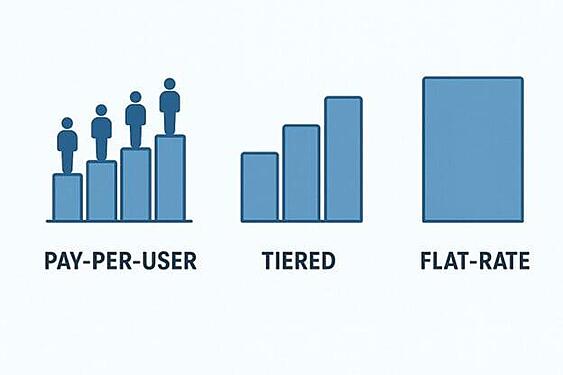
Why is the Cost of LMS Software Hard to Understand?
The market for learning management systems is huge. It serves everyone from a solo entrepreneur selling courses to massive global companies with complex training goals.
A price that works for a small business would never be suitable for a large one. Because of this, LMS vendors created different ways to charge for their software. The standard pricing models were The confusion is a side effect of all this variety and the different cost of LMS pricing models available.
Vendors often use slightly different words to talk about very similar pricing models. The fine print in these agreements can also hide some serious costs, from LMS fees for implementation to charges for extra support services. Just remember this - there is no single "best" cost of LMS pricing model. There is only the best model for your company.
Understanding these models helps you match the cost to your company's goals and avoid overpaying for an LMS solution that may not fit.
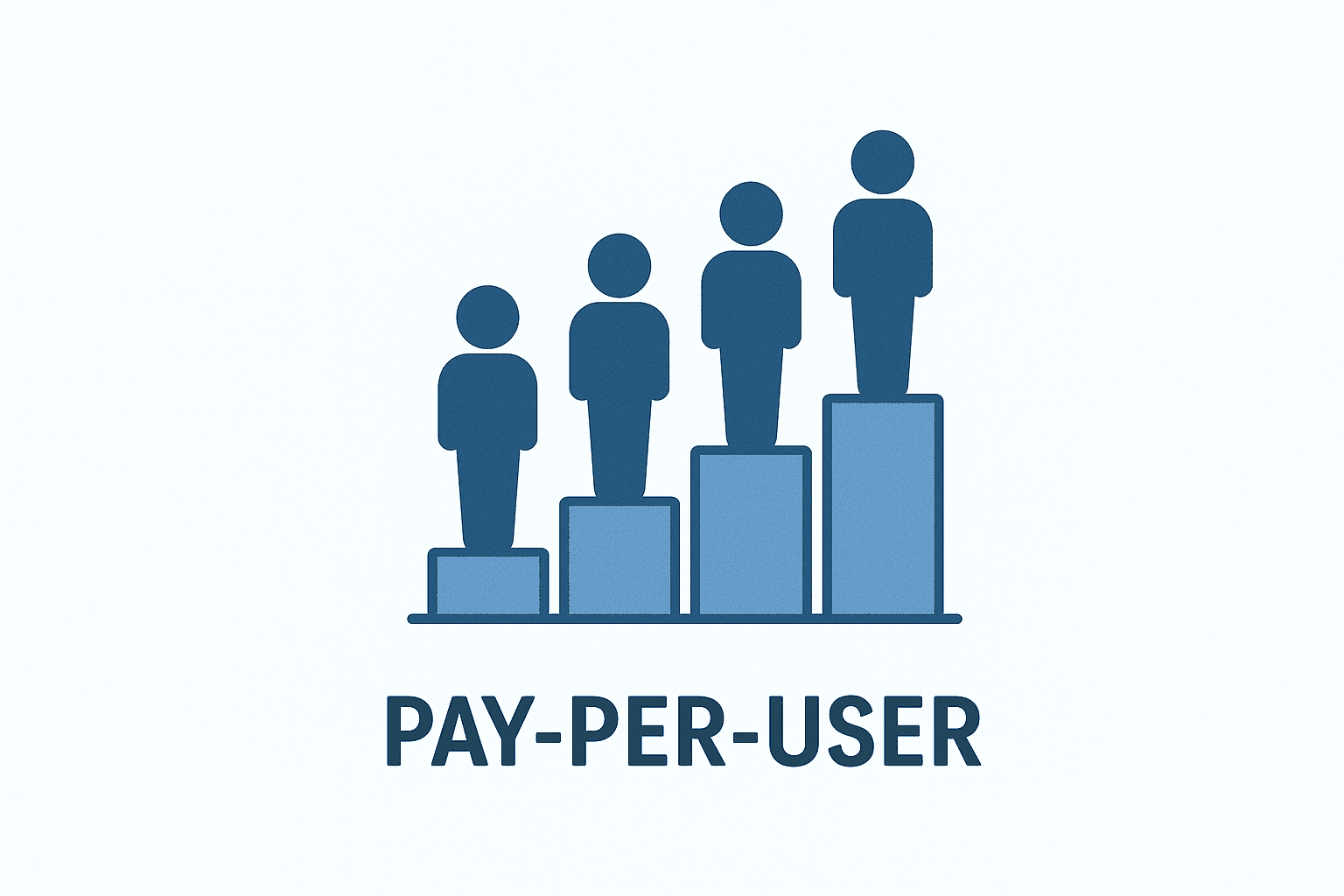
The Pay-Per-User Pricing Models
You will see this category of LMS pricing model most often. It has two distinct sub-categories that can change the cost of LMS software a lot. You can either pay for every registered user or pay only for your active users.
Pay-Per-Registered-User Pricing Model
This model is also called the pay-per-seat model. It is very straightforward. You pay a set fee for every single person you register in the system. This is often billed annually and often includes a volume discount.
It does not matter if this user logs in once a year or every day. If you sign up 100 employees, you pay for 100 users. This makes budgeting super easy, especially for larger organizations that value predictable expenses.
Pay-Per-Active-User Pricing Model
This LMS pricing option was designed to fix the problem of paying for inactive people. You can register as many users as you want. But you only get a bill for the people who actually log in during a billing period, which is usually a month.
This is a great option for businesses with seasonal workers or for customer training programs. It gives you the flexibility to offer a positive learning experience to many people. You do not have to pay for all of them every single month, making it a cost-effective LMS platform.
The main thing to watch for here is how the vendor defines "active." You need to be very clear on what action triggers a charge, and if your user numbers suddenly jump up, your bill will too, making it less predictable.
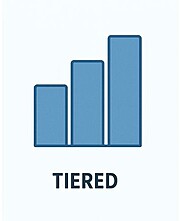
The Tiered Pricing Model
Now let's talk about the tiered or package deal approach. This involves subscription fees that are often arranged in different tiers. It is a very common way to pay for the cost of LMS software today, as it bundles features and users into a single pricing plan.
Breaking Down Tiered Pricing
You can think of a tiered pricing model like booking a flight with economy, business, and first-class options. Vendors create different packages or tiers that cover the cost of LMS software and support services.
A tiered pricing model is good for growing businesses. You can start at an affordable tier and move up as the number of employees or customers taking courses increases. This structure is meant to match different business needs and budgets. As you move up from a lower tier to a higher one, you get higher user limits, and sometimes more features and better support options.
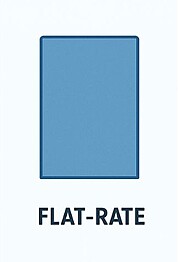
Flat-Rate Subscription
A Flat-Rate subscription model is something we all know from services like Netflix or Spotify. You pay a regular fee, usually every month or every year, for unlimited access to the LMS platform for all your employees or customers. This makes your costs predictable, which is great for budgeting your training programs.
Paying for the full year at once usually gets you a discount. It is a common incentive that LMS vendors offer to secure your business for a longer term. This simple, recurring payment is why subscriptions have become so popular across all software pricing.
Alternative Cost of LMS Pricing Options
Now let's look at some less common models like Pay-as-You-Go, Perpetual License, and Open-Source. These options can be very useful for specific kinds of businesses and training needs. They offer a different way to think about LMS software costs and what an LMS price should include.
Pay-as-You-Go Model
This model is for anyone who does not like long-term commitments. You only pay for what you actually use. This could be by the course registration, by the course, by the gigabyte of storage, or some other usage measurement.
This is perfect for new companies or businesses that sell courses to customers. You only incur costs when you sell training to your customers so your costs are aligned with your revenue.
Perpetual License Model
This is the old-school way of buying software. You pay one large fee at the beginning to own the software license forever. You can host it on your own dedicated servers and have total control. This is best for huge organizations with big budgets and a need for extreme customization.
While you own it, you still have optional annual fees for support and updates, which are usually about 15-20% of the initial price tag. The big benefit is a lower total cost or ownership over many years, but the starting cost is very high, and you are responsible for maintenance.
Open-Source Options
Open-source LMS platforms like Moodle are completely different. The LMS software itself is free to download, use, and change however you want. This offers unbeatable flexibility and control over your learning tools.
But there is a big catch: free is never really free. You are responsible for everything else. This includes setup, security patches, cloud hosting management, and user support. That means you either need a strong IT team or money to hire experts to manage your LMS.
Watch Out for These Hidden LMS Costs
Picking a pricing configuration is only half the job. No matter which one you choose, there are hidden costs you need to look out for. These are the things that can turn a good deal into a budget problem for even the best LMS solutions.
Implementation and Setup Fees: Many vendors charge a one-time fee just to get your system set up. This is a common practice to cover the work of launching your new platform. If you're moving data from an old system, expect a fee for data migration, too.
Customization and Integration: Do you need your LMS to talk to your HR system or customer relationship management (CRM) software? That requires integration work, and it almost always costs extra. Custom API development is a powerful tool, but it comes at a cost.
Training and Support: Your team will need training to use the new software. While some basic customer service is usually part of the package, premium 24/7 support will likely be an add-on. Make sure you know what level of support services you get.
Advanced Features: Want those cool artificial intelligence tools or powerful analytics dashboards? Or maybe you need e-commerce or a robust mobile learning app. These features relevant to your goals are often sold as separate modules or are only available in the top enterprise tiers.
Content and Authoring Tools: The LMS supports content, but it doesn't necessarily create it. You may need to purchase separate authoring tools or course libraries to populate your LMS. This cost depends on the quality and volume of content you need.
Always ask for a fully itemized quote before you sign anything. This will show you exactly what you are paying for. A low monthly price can be tempting, but it can hide thousands of dollars in other costs, impacting the final cost of LMS software and support.cost of LMS software and support.cost of LMS software and support.
How to Compare LMS Pricing Effectively
Making a good LMS pricing comparison requires a clear process. To avoid confusion and select the right LMS for your needs, you should follow a few key steps. This methodical approach will help you evaluate different pricing configurations accurately.
First, document your key factors and requirements:
- How many users will need access in the first year?
- What is your projected growth over the next three years?
- Make a list of must-have features, such as specific learning paths, a mobile app, or social learning capabilities.
- How much upfront and ongoing training does your team of LMS Administrators require?
Next, use your requirements to research and shortlist potential LMS vendors. Read reviews, but also ask for references you can speak with directly about their experience with customer service and the software.
Once you have a shortlist, request a detailed quote, not just the sticker price. Ask for a full breakdown of all potential costs, including setup fees, integration charges, and the cost of premium support. A transparent vendor will be happy to provide this information to help you understand the full cost of LMS software and support services.
Conclusion
So, how do you take all this information and make the right decision? It comes down to a simple process.
First, know your company. How many users do you actually have? Will that number change a lot? What are the specific features you absolutely cannot live without? Write these down.
Next, match your needs to a pricing model. Choosing an LMS is a big step, but it doesn't have to be a nightmare. Now that you understand the cost of LMS se pricing models, you can see past the sales pitches. You can ask the right questions and pick a platform that helps your business and fits your budget.


